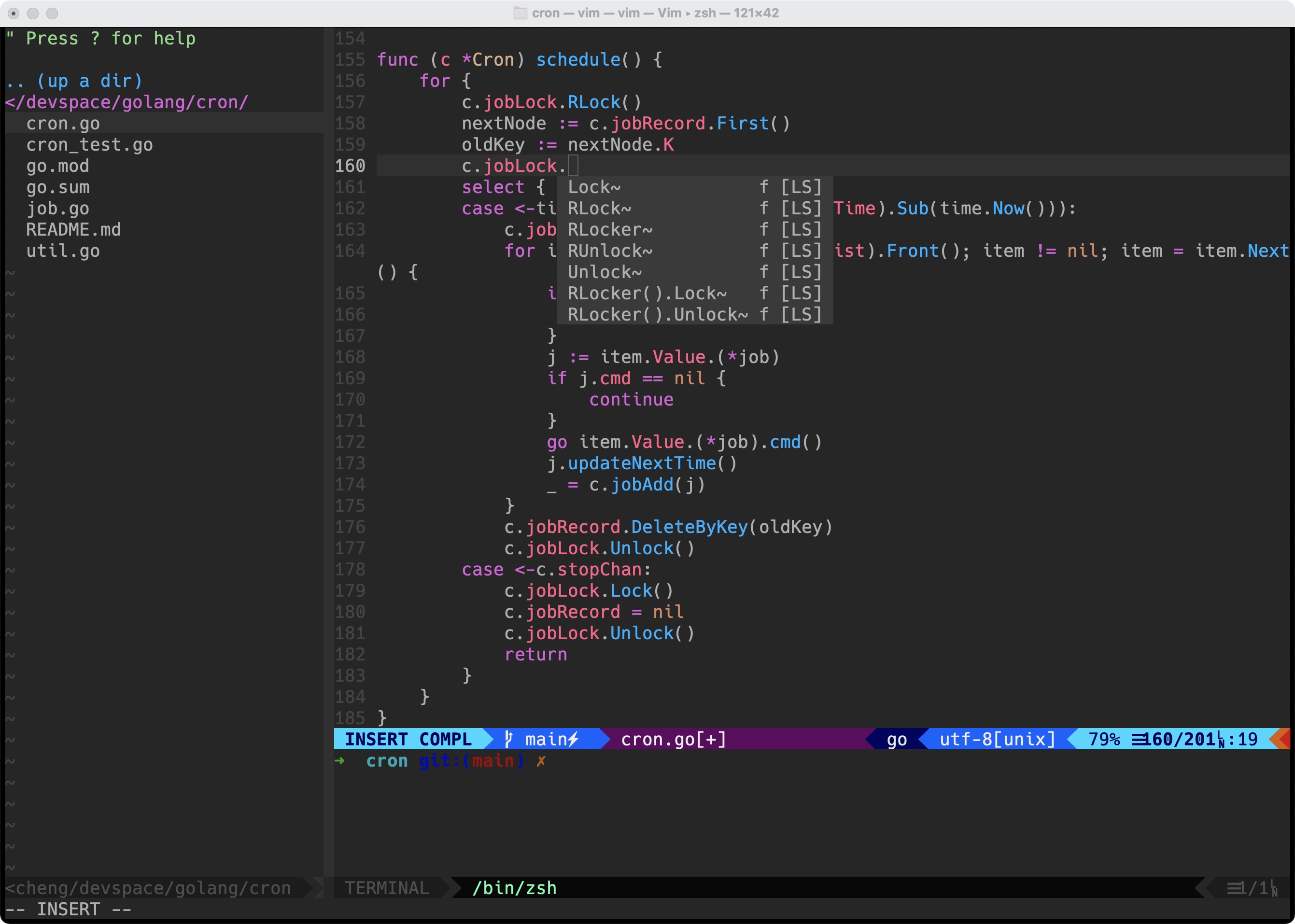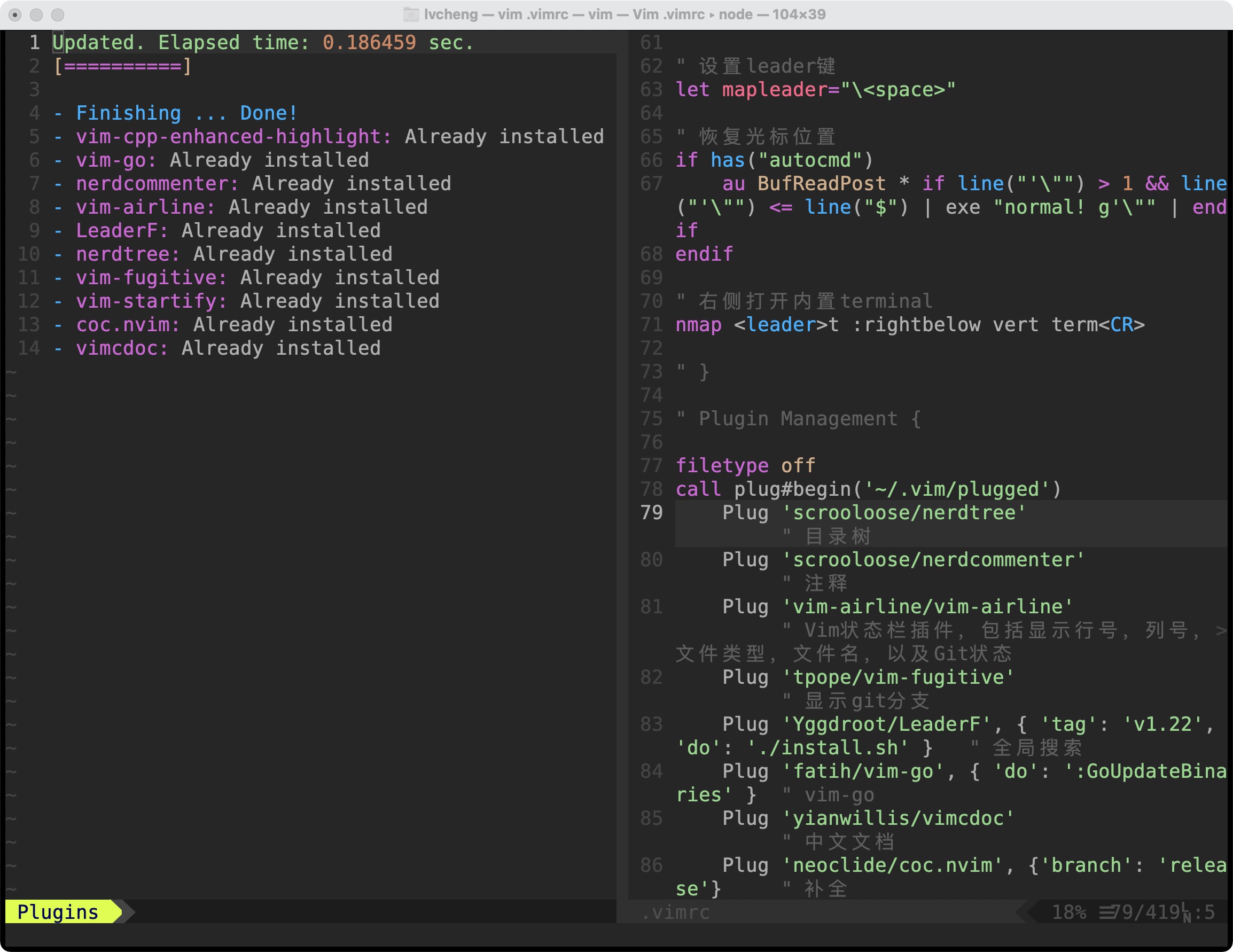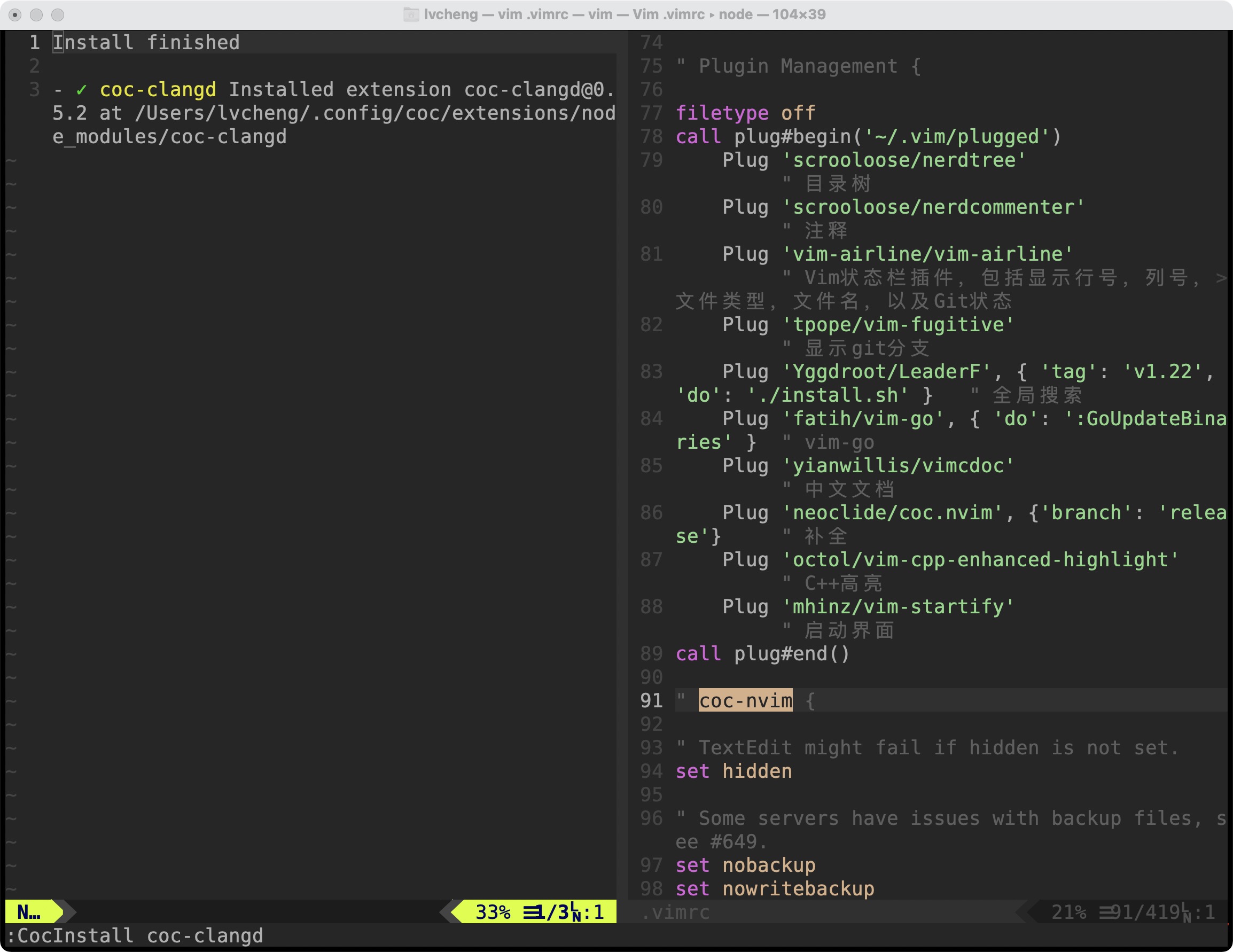作为一个初学者,很多同学的路子都是这样的:费劲心思装好windows和Linux双系统,看着Linux界面难看,开始找美化软件的工具;美化好了,安装好了g++,因为gedit不好用,sublimetext、atom好用但是不太方便编译,然后陷入vim还是emacs的抉择;最终决定用vim,打印了一张vim键盘图开始学习,略为抱怨门槛高;入门之后发现写代码确实快了很多,为了更快,更美观,开始折腾vim的插件,学习怎么打tag等等等等…感觉万事具备,只欠好好学c++了,发现需要学习g++的编译连接,库文件,多个源文件,大工程,然后开始学习makefile的写法…从此越跑越偏,后来突然发现python看起来简单,要不学python吧。后来又觉得python似乎找工作不占很大优势,转而学java。后来又觉得javascript更简单,所以搞前端吧。然后发现还需要学html、css、数据库、日新月异的新框架…一本书,《c++从入门到放弃》。
1. 最终成品
先给大家看看成品的样子
2. 所见即所得
折腾vim大概有四五年的时间了,下面总结了想要将vim作为主开发工具需要的条件。
| 类别 | 功能 | 备注 |
|---|---|---|
| 开发 | 代码跳转 | ✔ |
| 查看引用 | ✔ | |
| 代码补全 | ✔ | |
| 查找替换 | ✔ | |
| 变量、函数更名 | ✔ | |
| 辅助 | 文件目录 | ✔ |
| 函数目录 | ✔ | |
| 注释 | ✔ | |
| 全局搜索文件 | ✔ | |
| 全局搜索关键词 | ✔ | |
| 补全括号 | ✔ | |
| 美化 | 主题 | ✔ |
| 状态栏 | ✔ | |
| Git信息 | ✔ | |
| 启动页美化 | ✔ |
2.1 准备
很多插件在neo-vim下支持更好,但是寡人是个念旧的人,所以一直用【VIM - Vi IMproved 8.2】 所以在开始配置之前,需要准备vim 8.0以上版本并且支持python3
git clone https://github.com/vim/vim.git
cd vim
./configure --with-features=huge \
--enable-multibyte \
--enable-python3interp=yes \
--with-python3-config-dir=[你机器上python3的路径] \
--enable-gui=gtk2 \
--enable-cscope \
--prefix=/usr/local/vim
make
sudo make install
如果不知道python3的路径,可以用whereis python3找一下。 最终下面的效果就可以了。
➜ ~ vim --version
VIM - Vi IMproved 8.2 (2019 Dec 12, compiled May 26 2020 06:16:44)
macOS version
...
+comments +linebreak +python3 +visualextra
...
2.2 插件管理
现在最通用的插件管理插件就是vim-plug了,支持异步安装更新。
- 安装
curl -fLo ~/.vim/autoload/plug.vim --create-dirs \
https://raw.githubusercontent.com/junegunn/vim-plug/master/plug.vim
- 使用 想安装某个插件只需要在.vimrc里配置
call plug#begin('~/.vim/plugged')
Plug 'scrooloose/nerdtree' " 目录树
Plug 'scrooloose/nerdcommenter' " 注释
Plug 'vim-airline/vim-airline' " Vim状态栏插件,包括显示行号,列号,文件类型,文件名,以及Git状态
Plug 'tpope/vim-fugitive' " 显示git分支
Plug 'Yggdroot/LeaderF', { 'tag': 'v1.22', 'do': './install.sh' } " 全局搜索
Plug 'fatih/vim-go', { 'do': ':GoUpdateBinaries' } " vim-go
Plug 'yianwillis/vimcdoc' " 中文文档
Plug 'neoclide/coc.nvim', {'branch': 'release'} " 补全
Plug 'octol/vim-cpp-enhanced-highlight' " C++高亮
Plug 'mhinz/vim-startify' " 启动界面
call plug#end()
然后在vim的NORMAL状态(按ESC)下执行:PlugInstall即可完成插件的安装。
插件更新的命令为:PlugUpdate
vim-plug更新的命令为:PlugUpgrade
2.3 开发
2.3.1 插件安装
vim代码跳转、查看引用、代码补全、变量更名功能现在流行的解决方案都是基于微软提出的LSP协议进行开发,我使用的插件是coc-nvim是目前比较好的LSP客户端插件。
coc-nvim基于nodejs开发,所以首先安装nodejs
curl -sL install-node.now.sh/lts | bash
使用vim-plug安装coc-nvim
call plug#begin('~/.vim/plugged')
Plug 'fatih/vim-go', { 'do': ':GoUpdateBinaries' } " vim-go
Plug 'neoclide/coc.nvim', {'branch': 'release'} " 补全
call plug#end()
因为vim-go针对go开发定制了特别多功能,所以通常会连着vim-go一起安装。
-
vim-go 安装完之后需要到vim里执行
:GoInstallBinaries安装vim-go需要的一些go工具(gopls,goimports等,可能需要科学上网) -
coc-nvim 安装完需要到vim里用coc-nvim配置golang和cxx环境,
:CocInstall coc-go:CocInstall coc-clangd
2.3.2 插件配置
安装完需要配置一下,下面是vim-go的配置,coc-nvim配置太长了,附录里有完整配置可以参考。
" vim-go {
let g:go_fmt_command="goimports" " 格式化将默认的 gofmt 替换
let g:go_info_mode='gopls'
let g:go_def_mode='gopls'
let g:go_rename_command='gopls' " 重命名变量
let g:go_referrers_mode='gopls'
" 美化类
let g:go_autodetect_gopath=1
let g:go_list_type="quickfix"
let g:go_version_warning=1
let g:go_highlight_types=1
let g:go_highlight_fields=1
let g:go_highlight_functions=1
let g:go_highlight_function_calls=1
let g:go_highlight_operators=1
let g:go_highlight_extra_types=1
let g:go_highlight_methods=1
let g:go_highlight_generate_tags=1
let g:go_highlight_function_parameters = 1
let g:go_highlight_build_constraints = 1
let g:godef_split=2
" push quickfix window always to the bottom
autocmd FileType qf wincmd J
" }
2.3.3 LSP安装
coc-nvim是基于LSP协议开发的,所以要安装go和cxx的LSP服务器
- go golang 有官方出的gopls,上面步骤里面vim-go已经给安装好了,只需要配置下环境变量即可
export PATH=$PATH:$GOPATH/bin:$HOME/.cargo/bin
在终端直接输入gopls有反应即可
- clangd cpp和c的补全跳转等功能向来没有完美解决方案,小编用的是clangd + bear clangd最为cxx的LSP,bear用于生成编译数据库compile_commands.json 注意: mac用户使用bear需要关闭SIP
安装bear(centos下没装成功过)
ubuntu:
sudo apt-install bear
mac:
brew install bear
clangd安装
mkdir -p ~/.vim/LSP/bin
cd ~/.vim/LSP
wget https://github.com/clangd/clangd/releases/download/11.0.0/clangd-linux-11.0.0.zip # ubuntu
wget https://github.com/clangd/clangd/releases/download/11.0.0/clangd-mac-11.0.0.zip # mac os
解压完,将bin目录下的clangd放到~/.vim/LSP/bin下
设置环境变量
export PATH=$PATH:$GOPATH/bin:$HOME/.vim/LSP/bin
在终端输入clangd有反应即可 下面就可以愉快的开发golang和cxx了
2.3.4 快捷键
| 功能 | 快捷键 |
|---|---|
| 查看引用 | leader键+gr或者:GoReferrers |
| 跳转 | gd |
| 变量重命名 | leader键+rn或者:GoRename |
| 查找替换 | %s/要查找的/要替换的/g |
| 代码补全 | 自动的 |
| 查看channel读写情况 | :GoChannelPeers |
2.3.5 效果
2.4 辅助
2.4.1 目录树和注释
目录插件: nerdtree 注释插件: nerdcommenter
- 安装
call plug#begin('~/.vim/plugged')
Plug 'scrooloose/nerdtree' " 目录树
Plug 'scrooloose/nerdcommenter' " 注释
call plug#end()
- 配置
" NERDTree {
nmap <leader>n :NERDTreeToggle<CR>
" map <F4> :NERDTreeToggle<CR>
"设置NERDTree的宽度
let NERDTreeWinSize=30
let g:NERDTreeWinPos='left'
let g:NERDTreeShowIgnoredStatus=1
let g:NERDTreeDirArrowExpandable = '+'
let g:NERDTreeDirArrowCollapsible = '-'
" }
" nerdcommenter {
let g:NERDSpaceDelims=1 " 注释后加空格
" }
- 快捷键
| 功能 | 快捷键 |
|---|---|
| 打开关闭目录 | leader键+n |
| 注释 | leader键+c |
2.4.2 补全括号
在vim执行:CocInstall coc-pairs
2.4.3 全局搜索
插件: LeaderF
- 安装
call plug#begin('~/.vim/plugged')
Plug 'Yggdroot/LeaderF', { 'tag': 'v1.22', 'do': './install.sh' } " 全局搜索
call plug#end()
- 配置
" LeaderF {
let g:Lf_ShortcutF='<C-P>'
" let g:Lf_ShowDevIcons=0
" }
- 快捷键
| 功能 | 快捷键 |
|---|---|
| 文件搜索 | leader键+p或者:LeaderfFile |
| 函数目录 | :LeaderfFunction |
| 已打开文件跳转 | :LeaderfBuffer |
| 变量搜索 | ::LeaderfRgInteractive |
- 成品图
2.5 美化
2.5.1 主题
- 安装
call plug#begin('~/.vim/plugged')
Plug 'joshdick/onedark.vim'
call plug#end()
- 配置
" Colorscheme {
" 语法高亮
syntax on
" 文件类型带上颜色
syntax enable
" 文件类型探测 使用缩进文件
filetype plugin indent on
set background=light
" 设置主题
colorscheme onedark
" Set the vertical split character to a space (there is a single space after '\ ')
set fillchars+=vert:\
highlight VertSplit ctermbg=236 ctermfg=236
" }
2.5.2 状态栏
- 安装
call plug#begin('~/.vim/plugged')
Plug 'vim-airline/vim-airline'
call plug#end()
- 配置
" vim-airline {
if !exists('g:airline_symbols')
let g:airline_symbols={}
endif
let airline#extensions#tabline#ignore_bufadd_pat =
\ '\c\vgundo|undotree|vimfiler|tagbar|nerd_tree'
let g:airline#extensions#tabline#keymap_ignored_filetypes =
\ ['vimfiler', 'nerdtree']
let g:airline#extensions#tabline#left_sep = ''
let g:airline#extensions#tabline#left_alt_sep = ''
let g:airline#extensions#tabline#right_sep = ''
let g:airline#extensions#tabline#right_alt_sep = ''
let g:airline_left_sep = ''
let g:airline_left_alt_sep = ''
let g:airline_right_sep = ''
let g:airline_right_alt_sep = ''
let g:airline_symbols.branch = ''
let g:airline_symbols.readonly = ''
let g:airline_symbols.linenr = '☰'
let g:airline_symbols.maxlinenr = ''
let g:airline_symbols.dirty='⚡'
" let g:airline_theme='jellybeans'
let g:airline#extensions#tabline#formatter = 'unique_tail'
" }
2.5.3 GIT信息和启动页
- 安装
call plug#begin('~/.vim/plugged')
Plug 'tpope/vim-fugitive' " 显示git分支
Plug 'mhinz/vim-startify' " 启动界面
call plug#end()
- 效果
附录
完整配置
" Common config {
" 设置行号
set number
" 不生成备份文件
set nobackup
" 不创建临时交换文件
set noswapfile
" 右下角显示光标位置
set ruler
" 查找不区分大小写
set ignorecase
" 查找高亮
set hlsearch
" 启用256色
" set t_Co=16
" 不兼容VI
set nocompatible
" 设置保存历史(命令, 查找模式的历史
set history=1024
" 右下角显示未完成的命令
set showcmd
" 再输入部分查找模式时显示相应的匹配点
set incsearch
" 使用UTF-8编码
set encoding=utf-8
" 所在行高亮
" set cursorcolumn
set cursorline
" 相对行号
" set relativenumber
" 使用鼠标
" set mouse=a
" 显示TAB键
" set list
" 自动保存
" set autowrite
" 设置n个字自动换行
" set textwidth=n
set foldmethod=syntax
set nofoldenable
" 设置leader键
let mapleader="\<space>"
" 恢复光标位置
if has("autocmd")
au BufReadPost * if line("'\"") > 1 && line("'\"") <= line("$") | exe "normal! g'\"" | endif
endif
" 右侧打开内置terminal
nmap <leader>t :rightbelow vert term<CR>
" }
" Plugin Management {
filetype off
call plug#begin('~/.vim/plugged')
Plug 'scrooloose/nerdtree' " 目录树
Plug 'scrooloose/nerdcommenter' " 注释
Plug 'vim-airline/vim-airline' " Vim状态栏插件,包括显示行号,列号,文件类型,文件名,以及Git状态
Plug 'tpope/vim-fugitive' " 显示git分支
Plug 'Yggdroot/LeaderF', { 'tag': 'v1.22', 'do': './install.sh' } " 全局搜索
Plug 'fatih/vim-go', { 'do': ':GoUpdateBinaries' } " vim-go
Plug 'yianwillis/vimcdoc' " 中文文档
Plug 'neoclide/coc.nvim', {'branch': 'release'} " 补全
Plug 'octol/vim-cpp-enhanced-highlight' " C++高亮
Plug 'mhinz/vim-startify' " 启动界面
call plug#end()
" coc-nvim {
" TextEdit might fail if hidden is not set.
set hidden
" Some servers have issues with backup files, see #649.
set nobackup
set nowritebackup
" Give more space for displaying messages.
set cmdheight=1
" Having longer updatetime (default is 4000 ms = 4 s) leads to noticeable
" delays and poor user experience.
set updatetime=300
" Don't pass messages to |ins-completion-menu|.
set shortmess+=c
" Always show the signcolumn, otherwise it would shift the text each time
" diagnostics appear/become resolved.
if has("patch-8.1.1564")
" Recently vim can merge signcolumn and number column into one
set signcolumn=number
else
set signcolumn=yes
endif
" Use tab for trigger completion with characters ahead and navigate.
" NOTE: Use command ':verbose imap <tab>' to make sure tab is not mapped by
" other plugin before putting this into your config.
inoremap <silent><expr> <TAB>
\ pumvisible() ? "\<C-n>" :
\ <SID>check_back_space() ? "\<TAB>" :
\ coc#refresh()
inoremap <expr><S-TAB> pumvisible() ? "\<C-p>" : "\<C-h>"
function! s:check_back_space() abort
let col = col('.') - 1
return !col || getline('.')[col - 1] =~# '\s'
endfunction
" Use <c-space> to trigger completion.
if has('nvim')
inoremap <silent><expr> <c-space> coc#refresh()
else
inoremap <silent><expr> <c-@> coc#refresh()
endif
" Use <cr> to confirm completion, `<C-g>u` means break undo chain at current
" position. Coc only does snippet and additional edit on confirm.
" <cr> could be remapped by other vim plugin, try `:verbose imap <CR>`.
if exists('*complete_info')
inoremap <expr> <cr> complete_info()["selected"] != "-1" ? "\<C-y>" : "\<C-g>u\<CR>"
else
inoremap <expr> <cr> pumvisible() ? "\<C-y>" : "\<C-g>u\<CR>"
endif
" Use `[g` and `]g` to navigate diagnostics
" Use `:CocDiagnostics` to get all diagnostics of current buffer in location list.
nmap <silent> [g <Plug>(coc-diagnostic-prev)
nmap <silent> ]g <Plug>(coc-diagnostic-next)
" GoTo code navigation.
nmap <silent> gd <Plug>(coc-definition)
nmap <silent> gy <Plug>(coc-type-definition)
nmap <silent> gi <Plug>(coc-implementation)
nmap <silent> gr <Plug>(coc-references)
" Use K to show documentation in preview window.
nnoremap <silent> K :call <SID>show_documentation()<CR>
function! s:show_documentation()
if (index(['vim','help'], &filetype) >= 0)
execute 'h '.expand('<cword>')
else
call CocActionAsync('doHover')
endif
endfunction
" Highlight the symbol and its references when holding the cursor.
autocmd CursorHold * silent call CocActionAsync('highlight')
" Symbol renaming.
nmap <leader>rn <Plug>(coc-rename)
" Formatting selected code.
xmap <leader>f <Plug>(coc-format-selected)
nmap <leader>f <Plug>(coc-format-selected)
augroup mygroup
autocmd!
" Setup formatexpr specified filetype(s).
autocmd FileType typescript,json setl formatexpr=CocAction('formatSelected')
" Update signature help on jump placeholder.
autocmd User CocJumpPlaceholder call CocActionAsync('showSignatureHelp')
augroup end
" Applying codeAction to the selected region.
" Example: `<leader>aap` for current paragraph
xmap <leader>a <Plug>(coc-codeaction-selected)
nmap <leader>a <Plug>(coc-codeaction-selected)
" Remap keys for applying codeAction to the current buffer.
nmap <leader>ac <Plug>(coc-codeaction)
" Apply AutoFix to problem on the current line.
nmap <leader>qf <Plug>(coc-fix-current)
" Map function and class text objects
" NOTE: Requires 'textDocument.documentSymbol' support from the language server.
xmap if <Plug>(coc-funcobj-i)
omap if <Plug>(coc-funcobj-i)
xmap af <Plug>(coc-funcobj-a)
omap af <Plug>(coc-funcobj-a)
xmap ic <Plug>(coc-classobj-i)
omap ic <Plug>(coc-classobj-i)
xmap ac <Plug>(coc-classobj-a)
omap ac <Plug>(coc-classobj-a)
" Use CTRL-S for selections ranges.
" Requires 'textDocument/selectionRange' support of language server.
nmap <silent> <C-s> <Plug>(coc-range-select)
xmap <silent> <C-s> <Plug>(coc-range-select)
" Add `:Format` command to format current buffer.
command! -nargs=0 Format :call CocAction('format')
" Add `:Fold` command to fold current buffer.
command! -nargs=? Fold :call CocAction('fold', <f-args>)
" Add `:OR` command for organize imports of the current buffer.
command! -nargs=0 OR :call CocAction('runCommand', 'editor.action.organizeImport')
" Add (Neo)Vim's native statusline support.
" NOTE: Please see `:h coc-status` for integrations with external plugins that
" provide custom statusline: lightline.vim, vim-airline.
" set statusline^=%{coc#status()}%{get(b:,'coc_current_function','')}
" Mappings for CoCList
" Show all diagnostics.
nnoremap <silent><nowait> <space>a :<C-u>CocList diagnostics<cr>
" Manage extensions.
nnoremap <silent><nowait> <space>e :<C-u>CocList extensions<cr>
" Show commands.
nnoremap <silent><nowait> <space>c :<C-u>CocList commands<cr>
" Find symbol of current document.
nnoremap <silent><nowait> <space>o :<C-u>CocList outline<cr>
" Search workspace symbols.
nnoremap <silent><nowait> <space>s :<C-u>CocList -I symbols<cr>
" Do default action for next item.
nnoremap <silent><nowait> <space>j :<C-u>CocNext<CR>
" Do default action for previous item.
nnoremap <silent><nowait> <space>k :<C-u>CocPrev<CR>
" Resume latest coc list.
nnoremap <silent><nowait> <space>p :<C-u>CocListResume<CR>
" }
" Colorscheme {
" 语法高亮
syntax on
" 文件类型带上颜色
syntax enable
" 文件类型探测 使用缩进文件
filetype plugin indent on
set background=light
" 设置主题
colorscheme onedark
" Set the vertical split character to a space (there is a single space after '\ ')
set fillchars+=vert:\
highlight VertSplit ctermbg=236 ctermfg=236
" }
" vim-go {
let g:go_fmt_command="goimports" " 格式化将默认的 gofmt 替换
let g:go_info_mode='gopls'
let g:go_def_mode='gopls'
let g:go_rename_command='gopls' " 重命名变量
let g:go_referrers_mode='gopls'
let g:go_autodetect_gopath=1
let g:go_list_type="quickfix"
let g:go_version_warning=1
let g:go_highlight_types=1
let g:go_highlight_fields=1
let g:go_highlight_functions=1
let g:go_highlight_function_calls=1
let g:go_highlight_operators=1
let g:go_highlight_extra_types=1
let g:go_highlight_methods=1
let g:go_highlight_generate_tags=1
let g:go_highlight_function_parameters = 1
let g:go_highlight_build_constraints = 1
let g:godef_split=2
" push quickfix window always to the bottom
autocmd FileType qf wincmd J
" }
" LeaderF {
let g:Lf_ShortcutF='<C-P>'
" let g:Lf_ShowDevIcons=0
" }
" NERDTree {
nmap <leader>n :NERDTreeToggle<CR>
" map <F4> :NERDTreeToggle<CR>
"设置NERDTree的宽度
let NERDTreeWinSize=30
let g:NERDTreeWinPos='left'
let g:NERDTreeShowIgnoredStatus=1
let g:NERDTreeDirArrowExpandable = '+'
let g:NERDTreeDirArrowCollapsible = '-'
" *
" }
" vim-airline {
if !exists('g:airline_symbols')
let g:airline_symbols={}
endif
let airline#extensions#tabline#ignore_bufadd_pat =
\ '\c\vgundo|undotree|vimfiler|tagbar|nerd_tree'
let g:airline#extensions#tabline#keymap_ignored_filetypes =
\ ['vimfiler', 'nerdtree']
let g:airline#extensions#tabline#left_sep = ''
let g:airline#extensions#tabline#left_alt_sep = ''
let g:airline#extensions#tabline#right_sep = ''
let g:airline#extensions#tabline#right_alt_sep = ''
let g:airline_left_sep = ''
let g:airline_left_alt_sep = ''
let g:airline_right_sep = ''
let g:airline_right_alt_sep = ''
let g:airline_symbols.branch = ''
let g:airline_symbols.readonly = ''
let g:airline_symbols.linenr = '☰'
let g:airline_symbols.maxlinenr = ''
let g:airline_symbols.dirty='⚡'
" let g:airline_theme='jellybeans'
let g:airline#extensions#tabline#formatter = 'unique_tail'
" }
" nerdcommenter {
let g:NERDSpaceDelims=1 " 注释后加空格
" }
" Compile {
command! -nargs=0 CodeForces :call RunCXXCodeForces()
command! -nargs=0 CxxRun :call RunCPP()
command! -nargs=0 ShellRun :call RunSH()
" shell
func! RunSH()
exec "w"
exec "!sh ./%"
endfunc
" CXX
func! RunCPP()
exec "w"
exec "!g++ % -std=c++17 -o %<"
exec "! ./%<"
endfunc
" codeforces
func! RunCXXCodeForces()
exec "w"
exec "!g++ % -std=c++17 -o %<"
exec "! ./%< < in"
endfunc
" }
" Code Style {
autocmd FileType cpp,c,yaml exec ":call SetCppFileConfig()"
autocmd FileType go,bash,python,java,html,javascipt,vim,sh,dot exec ":call SetCommonFileConfig()"
func SetCppFileConfig()
" 设置tab为2个空格
set tabstop=2
" 设置缩进为2个空格
set shiftwidth=2
" 用space替代tab的输入
set expandtab
endfunc
func SetCommonFileConfig()
" 设置tab为4个空格
set tabstop=4
" 设置缩进为4个空格
set shiftwidth=4
" 用space替代tab的输入
set expandtab
endfunc
" }
nmap <F8> :!dot % -T png -Gsize=4,6\! -Gdpi=50 -o %<.png && open %<.png <CR>